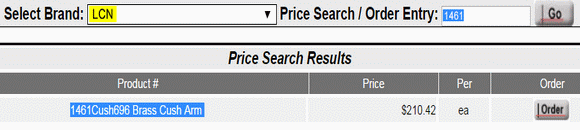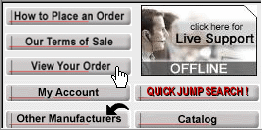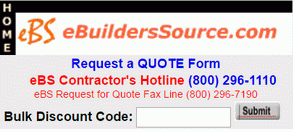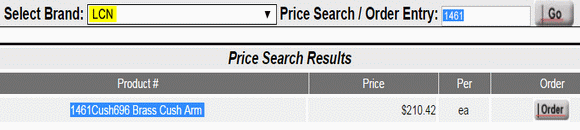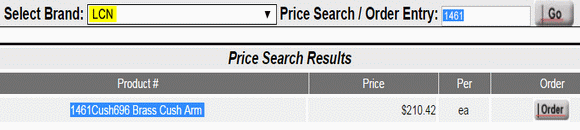How to Place an Order
Easy 3 Step Ordering
Step 1: View the Factory's website in the main frame and / or Click the Catalog button to browse their products..
Step 2:
Enter the factory in the Select Brand field & the product ID # in the Price Search at lower right and then click the 'GO' button.
Step 3: Find your product # listed below the 'Price
Search Results'
window and click the 'Order' button.
Click on the buttons below to learn more about each feature.
Do you still have questions? We're ready to help!
Call us TOLL FREE: 1-800-296-1110
Email us:
Here
|
|

|
Quick Jump Search
This button will open the Quick Jump Search
- THE "Source/Resource" for thousands of product descriptions listed in the Construction Specification Institute's
16-division MasterFormat™.This FREE
Estimating, Price Comparison and Purchasing Tool…
more.
[Back] |
|
|

|
Catalog
Select this button to browse, view and/or download pages from the manufacturer’s catalog or website.
[Back]
|
|
|

|
Our Terms of Sale
Click here to view Our Terms of Sale for this website.
[Back]
|
|
|
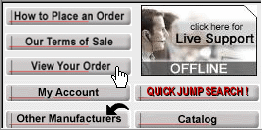
|
View Your Order
You can get to the Order Summary
page at any time by clicking the View Your Order button.
[Back]
|
|
|

|
MyAccount
Click here to view and edit your account information, review your order history and re-order previous orders.
[Back]
|
|
|

|
Other Manufacturers
Go here to find links to other brands offered by eBuildersSource.
[Back]
|
|
|

|
How to Place an Order
Click this button at any time to return to these instructions.
[Back]
|
|
|
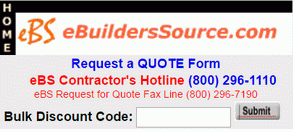
|
Bulk Discount Code
If you have been provided a Bulk Discount Code for an additional discount on the website, enter it in the text box and click the Submit button. All pricing on the website will then change to reflect your your additional discount.
[Back]
|
|
|
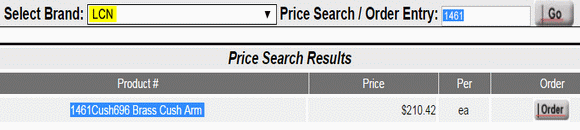
|
Price Search
Once you have located the product that you wish to purchase, enter the factory in the Select Brand field, the product ID # in the Price Search field and click the go button.
[Back]
|
|
|
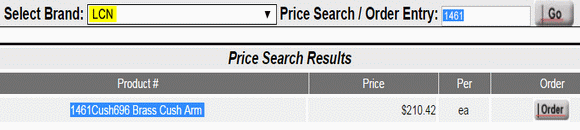
|
Price Search Results
Locate your product in the Search Results window.below the Price Search field. Click the order button. You will then be prompted
to enter the quantity and add the item to your order. You may then return to continue shopping or proceed to the check out.
[Back]
|
|
|
Copyright
©2001 - 2025 eBuildersSource. All rights reserved
|